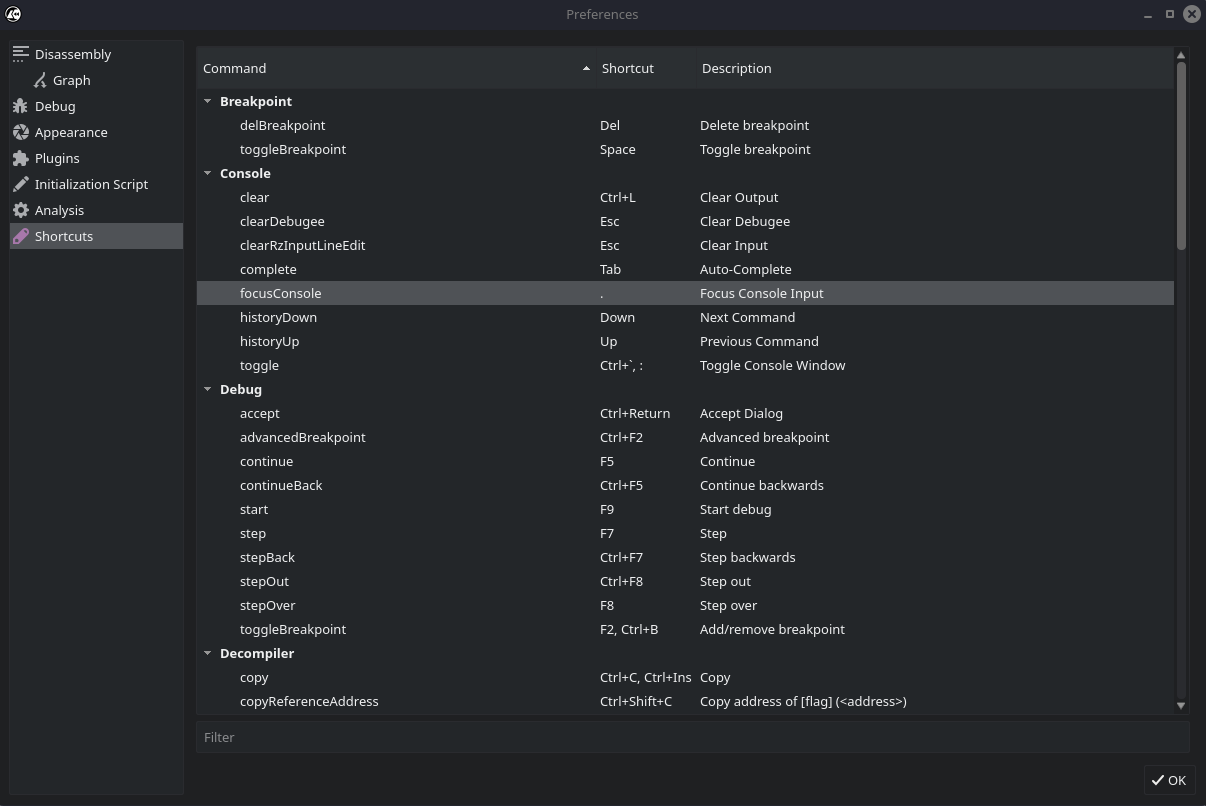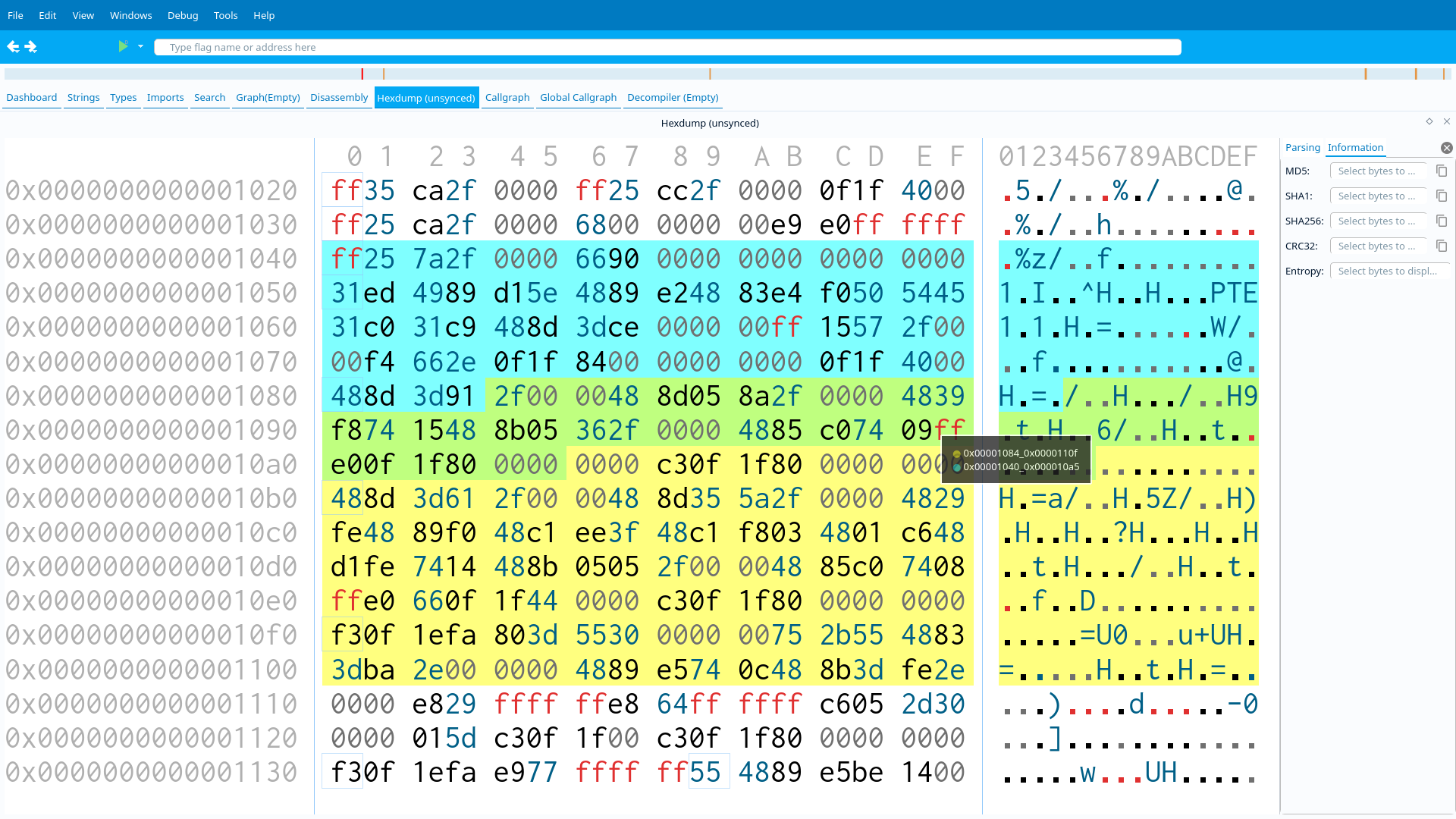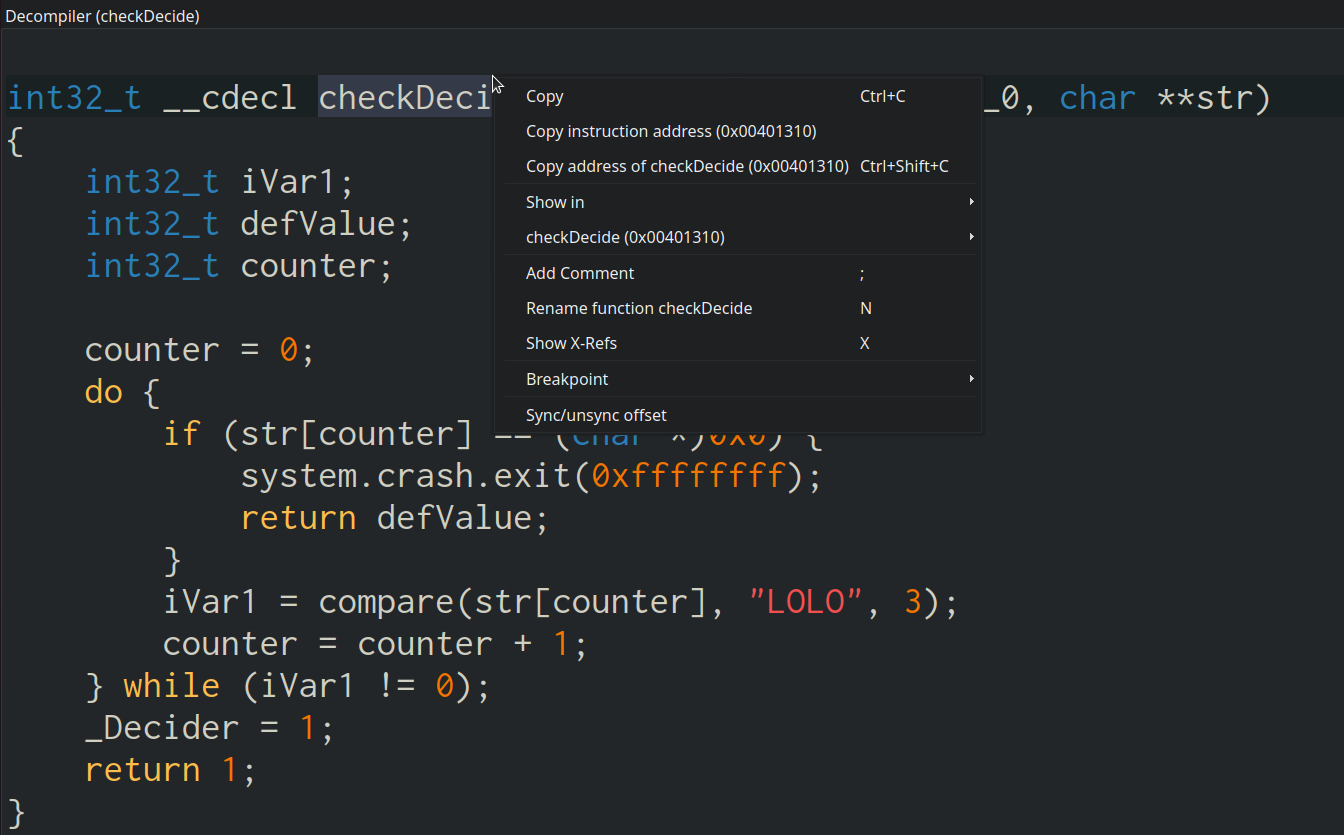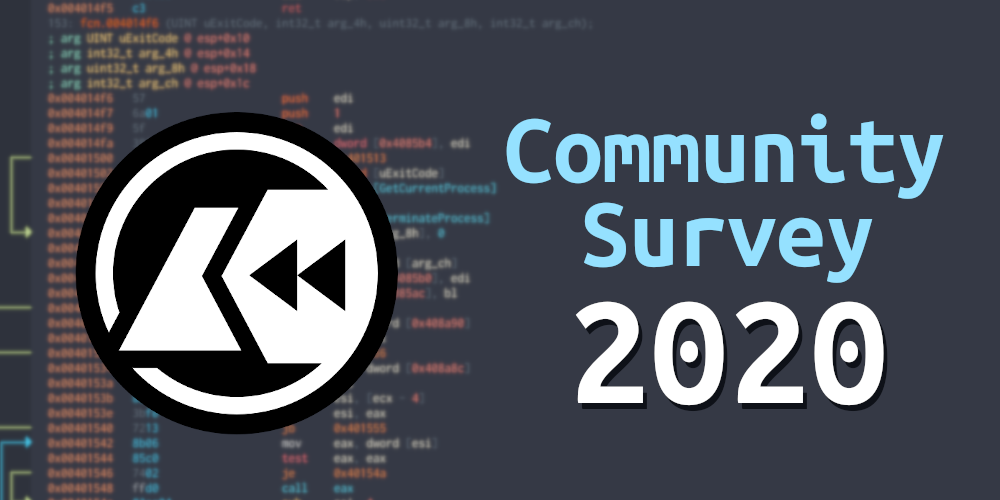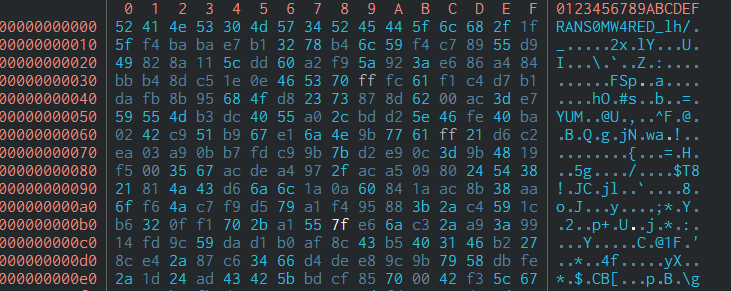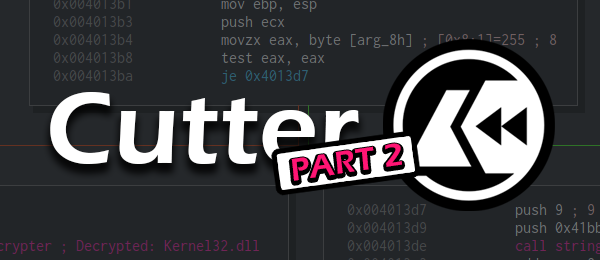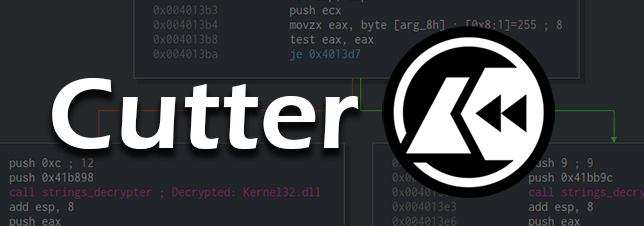Shortcut Manager - RSoC Project
Greetings! I’m Emad Sohail (aka PremadeS), a 2nd-year CS undergraduate student at Information Technology University - Lahore. You can find me on Github and LinkedIn.
This summer I worked on improving the user experience of Cutter.
This was the first project. The main objective of this project was to introduce a universal Shortcut Manager in Cutter and provide a flexible setup that can support custom shortcuts in the future with minimal additions.
You can find the write-up of my second project here.
Why a Shortcut Manager
Default key sequences, also referred to here as shortcuts, were previously defined in their respective classes. While this approach works if the codebase is small, it becomes exceptionally difficult to manage as the project grows, making it hard to keep track of which shortcuts are assigned to which functions. On top of that, because the key sequences were scattered across different files, there was no way to create a centralized view that allows the user to see the default shortcuts and their respective actions.
Design Goals
The Shortcut Manager was designed with three key goals:
1) Consistency: Shortcuts should behave uniformly across the application, regardless of whether they originate from a QAction or a QShortcut.
2) Maintainability: All default shortcuts must be in the same place, allowing developers to quickly add, remove, or edit key sequences without needing to look through multiple files.
3) Extensibility: The system should provide a solid foundation that can be expanded in the future, enabling features like custom user-defined shortcuts.
Implementation
Default key sequences are stored in a Shortcut struct, each mapped to a unique ID within shortcuts/DefaultShortcuts using a hashmap. The Shortcut struct holds both the key sequence and a descriptive text string, along with a context string that is particularly useful for translations.
Whenever a QAction or QShortcut inside any class wants to register a key sequence, it queries the ShortcutManager class through a singleton object defined by Shortcuts(), using the unique ID.
The ShortcutManager then looks up the corresponding entry in the default shortcuts map. If a matching ID exists, it returns the associated key sequence; if not, it logs a warning and returns an empty QKeySequence object.
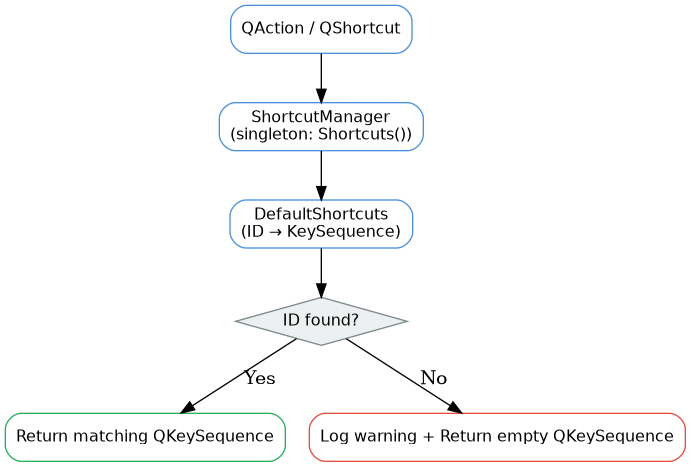
To make the process even simpler, the ShortcutManager also provides utility methods that return fully configured QAction or QShortcut objects based on the given ID. This not only streamlines shortcut creation but also hides the underlying complexity, keeping the codebase clean and consistent.
A Default Shortcuts widget has also been introduced, allowing users to easily view all default key sequences alongside their corresponding actions. It also includes a search bar, making it simple to quickly find specific shortcuts or actions. PR #3504
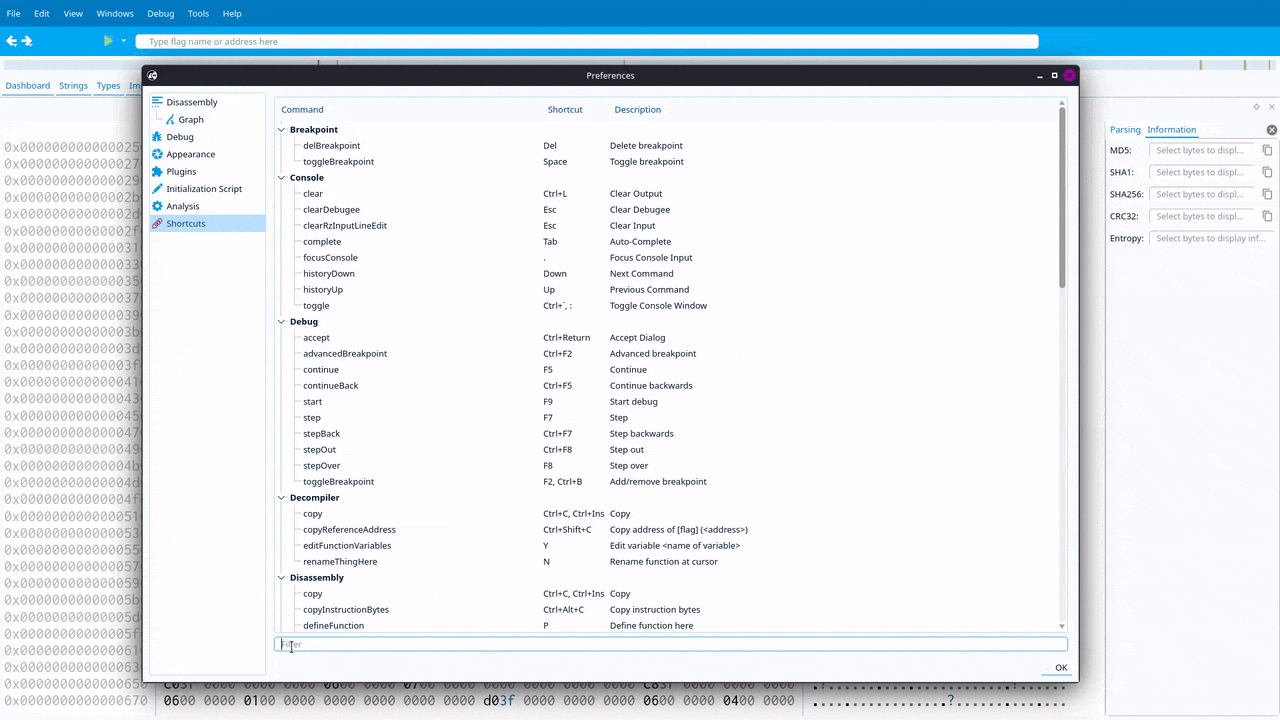
Future Improvements
While the Shortcut Manager already improves consistency and maintainability, it also lays the groundwork for more advanced functionality:
Custom Shortcuts: In the future, users will be able to define and register their own shortcuts through Cutter’s interface.
Profiles and Configurations: A logical next step would be to allow different sets of shortcuts for different profiles or workflows, making it easier to switch between tailored setups.
Conclusion
The introduction of the Shortcut Manager marks an important step in making Cutter more user-friendly and maintainable. By centralizing shortcuts, we’ve eliminated fragmentation in the codebase while also opening the door to future enhancements. While the project itself was relatively small in terms of code changes and complexity, its impact and long-term benefits are substantial.